Where to find it
- Click on your name in the lower left hand corner
- Click on Settings
- Once in Settings, you will land on your User Profile under My Account
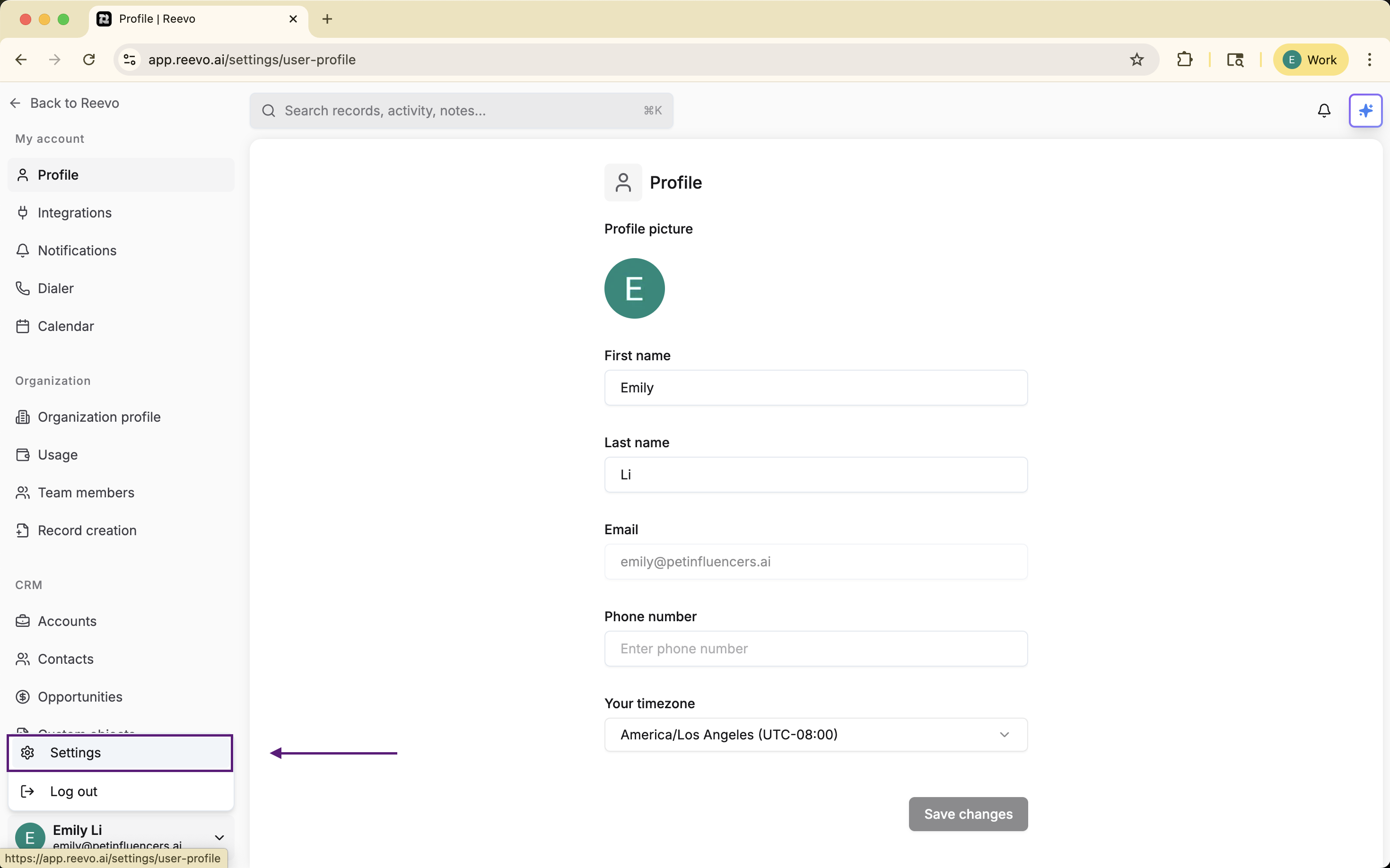
**Account Setting Options **
- Set-up your User Profile
- Upload a picture
- Enter your first and last name
- Enter your phone number
- Select your timezone
- Click save
- Set-up your User integrations
- Use the prompts to connect your Google calendar and email
- Add your Zoom conferencing (if applicable)
- Integrade with Reevo Bot for Slack to interact with AskReevo Copilot for things like receiving deal alerts and important team notifications directly in your channels.
- Set up Dialer a built-in calling tool that lets you place, track, and manage calls directly from the CRM. Refer to this article for additional guidance.
- Notifications: Configure how you receive notifications for different activities in Reevo.